Recording a podcast with friends using Discord and Craig
Recording a podcast with your friends is a great idea but when your friends don’t live near enough to record together physically it can be difficult to get great sound quality. Having one person record the audio on their end of the Skype call will result in only one person’s audio sounding good. It is best to have every person record their own audio, but lining up the different audio files in your editor is difficult. That is why I recommend using Discord App and Craig bot for recording podcasts.
Creating a Discord Account
Discord is a popular audio chatting tool made popular in the gaming community for chatting during video games, but it can be used for much more. The first step is creating a Discord account which you can do here:
https://discordapp.com/register
Setting Up Your Discord
After getting signed up you can either download the discord client or just use the web client.
Head here:
https://discordapp.com/channels/@me
At the left side of the page click the circle + button. Follow the instructions to create your discord chat server.
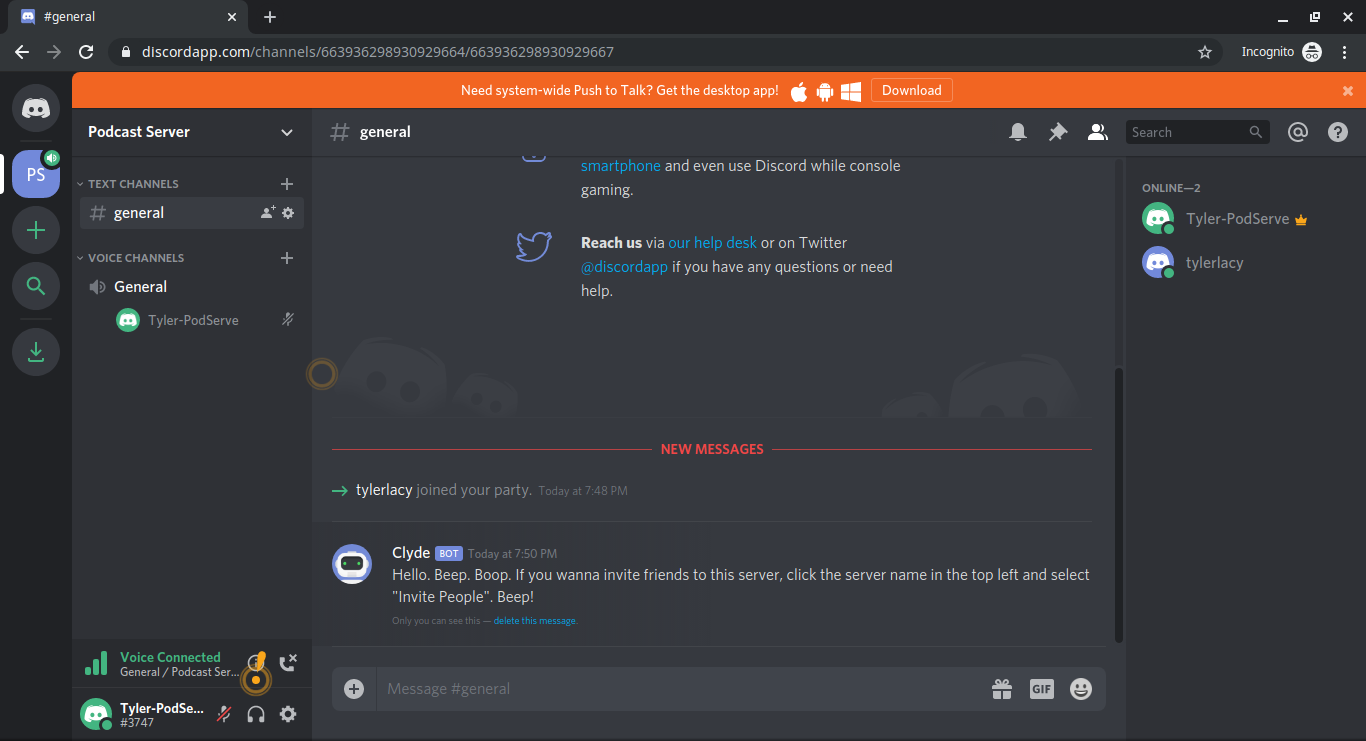
Invite Your Co-Hosts
After you have created your server click the Invite People button on the top left. Or click your server name and then click Invite People. Send that invite link to your friends who you will be podcasting with. After you have all of your friends invited it is time to invite the Craig bot.
Invite Craig Bot
Head here:
Click the invite Crag to your Discord server and follow the instructions to add Craig to your Discord server you will be recording the podcast in.
Once you see Craig in your server and are ready to start recording type and enter this in chat:
:craig:,join
As soon as you type that Craig will start recording everyone’s audio individually. It also will send you a direct message with where you will be able to download the audio after you are done.
When you are finished recording type this in the chat:
:craig:,leave
Download Your Podcast Audio
You can then follow the link from the Craig bot DM to download your audio in whatever file type you choose.
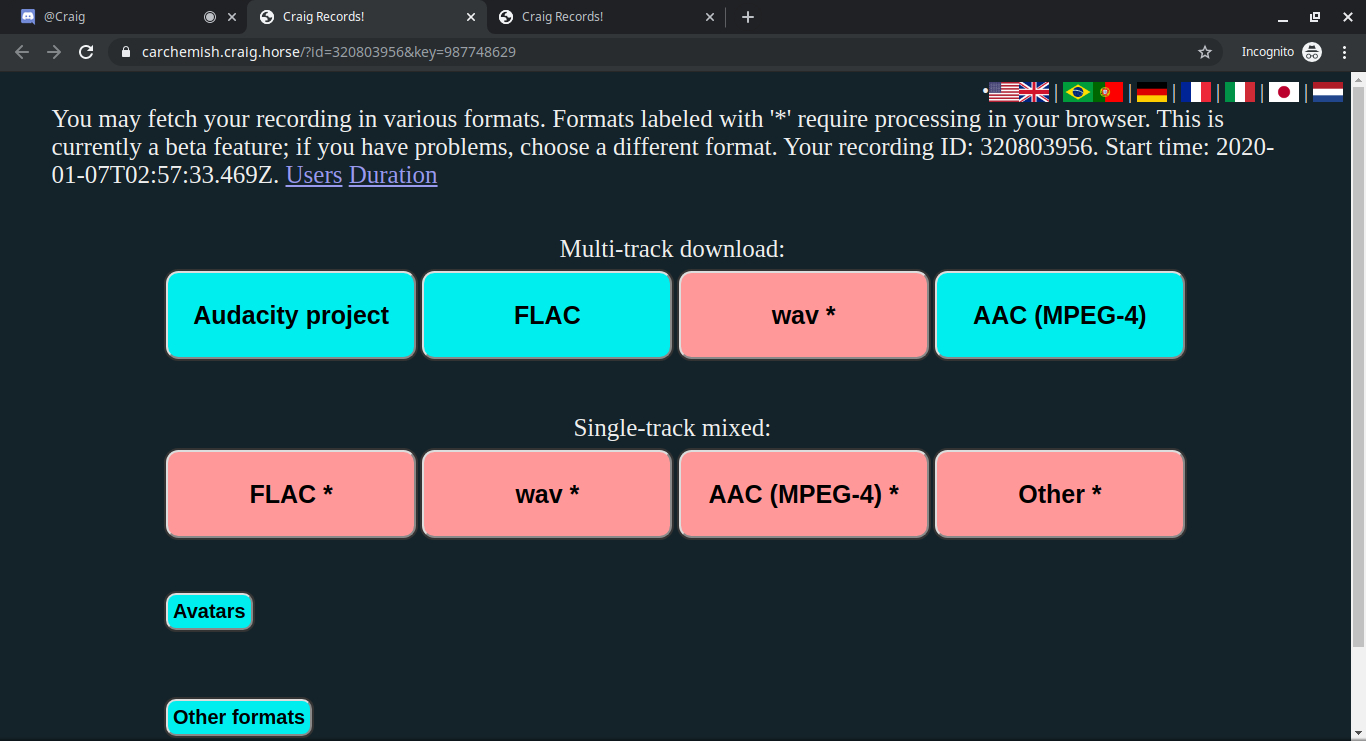
Now that you have the audio in the format you wanted you can open it in your favorite editor and start editing your audio.
Now that you have created your audio it is time to get it out to the masses. To get your podcast out to the masses you will need a podcast host. A podcast host is necessary in order to get your podcast on Apple Podcasts and other platforms. You can't just upload your podcast directly to Apple Podcasts, you need to host it somewhere first. Follow this link to learn more about podcast hosting
That is the final step of recording your podcast with friends. If you have any questions feel free to chat with me using the orange button on the bottom right.
Try PodServe.fm Podcast Hosting for free
