BlogTalkRadio is shutting down and you want to keep all of your existing episodes alive and your podcast up and running. Don't worry! We can help you easily transfer your show and all of your existing episodes to PodServe.fm. You don't have to lose your podcast!
The first step will be finding your RSS feed on BlogTalkRadio. You can do that by heading to your BlogTalkRadio podcast page. It will look like this:
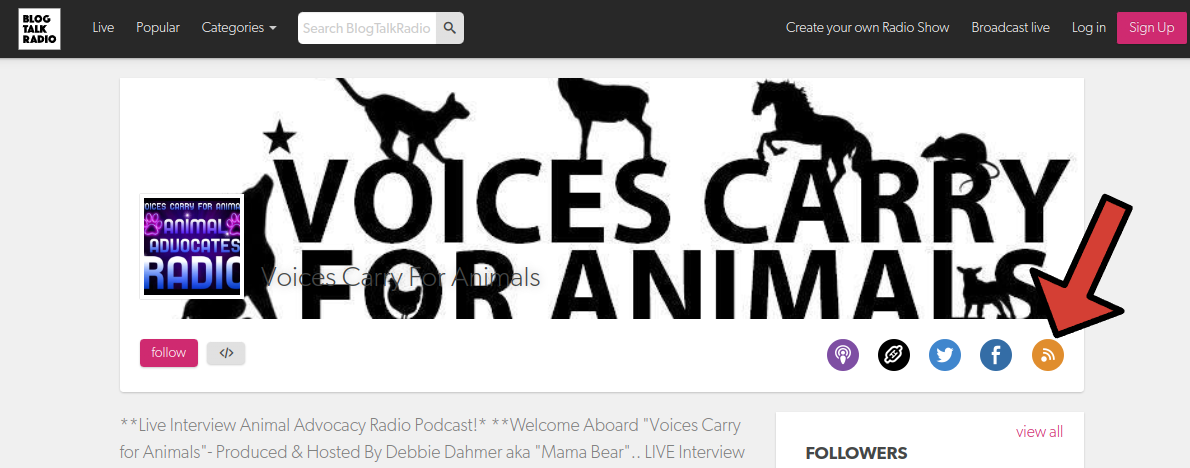
You will want to click the orange button there to get your RSS feed. On a computer you will want to right click and press the Copy Link Address. On a phone you can long press on the image and copy the link. Or if you know your BlogTalkRadio url you can just add /podcast at the end of it. If your BlogTalkRadio url is https://www.blogtalkradio.com/voicescarryforanimals then your RSS feed is https://www.blogtalkradio.com/voicescarryforanimals/podcast
Once you have that link you will want to sign up at PodServe here:
Fill out your details here and press Sign Up:
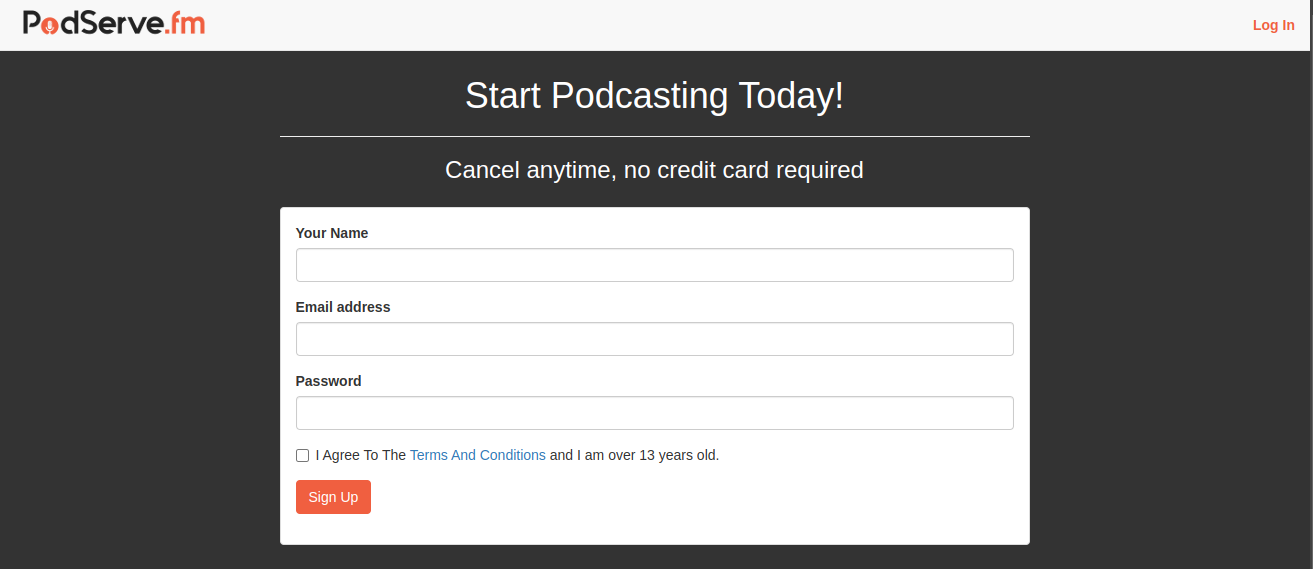
Once you get to this screen press the Migrate Existing Show button:
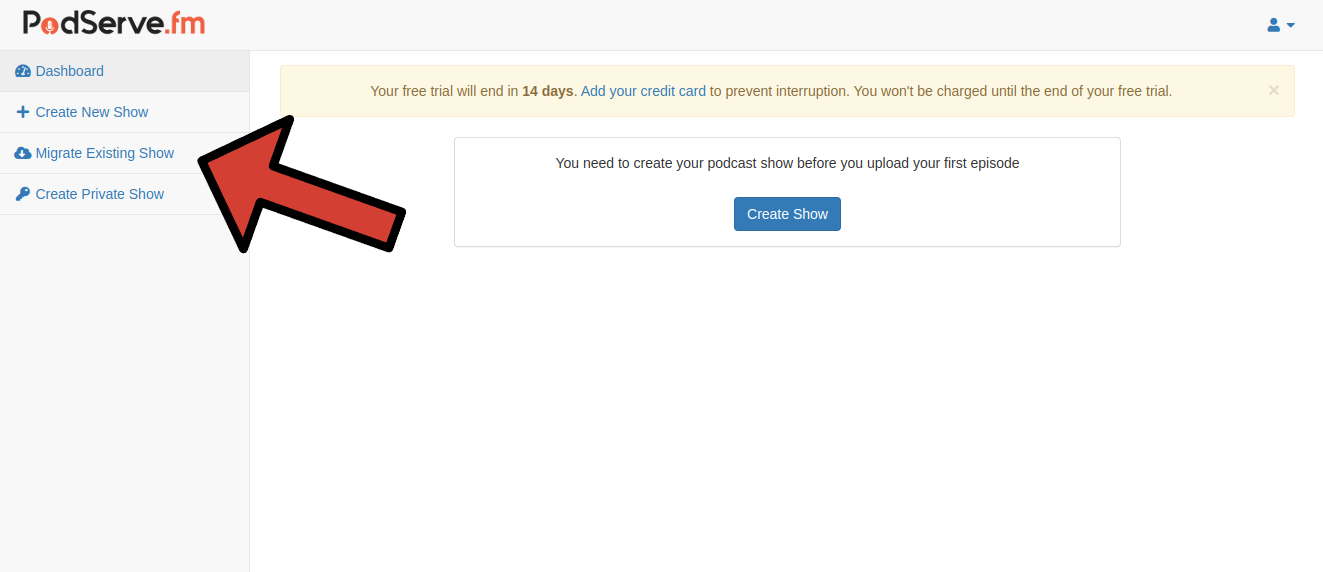
On this screen right click on the RSS Feed box and press the Paste button. This should paste your BlogTalkRadio feed into PodServe.
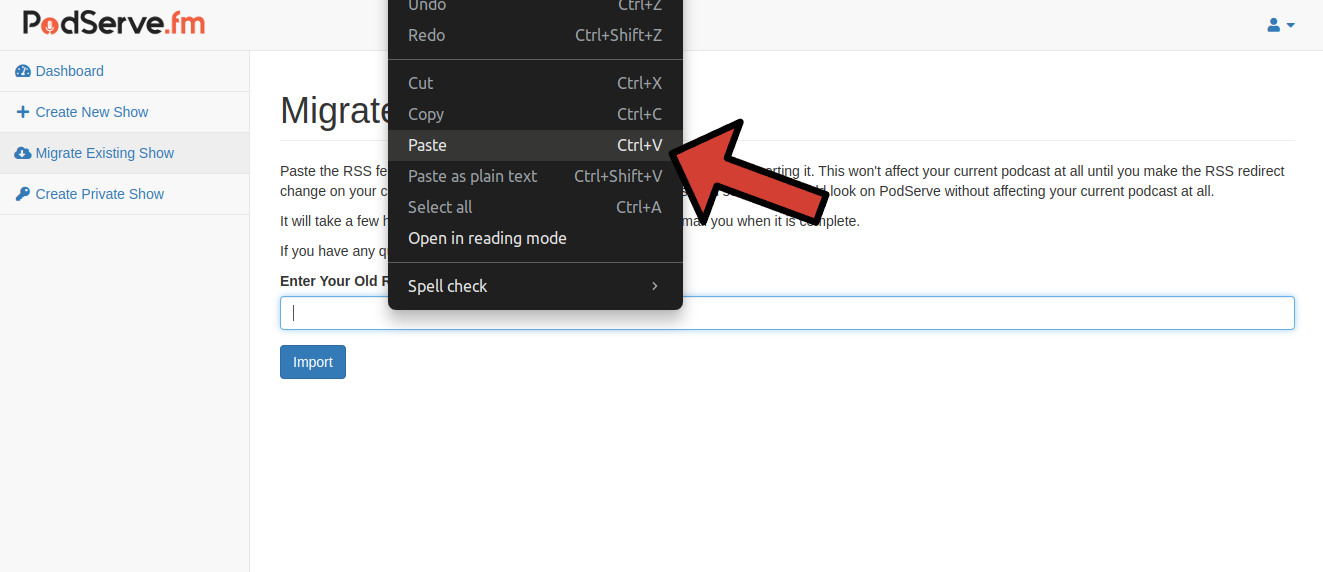
Press the Import button and you are done. We will grab all of your existing BlogTalkRadio episodes and get them on PodServe.fm. Going forward you can upload your new episodes to PodServe.fm and move forward as usual.
If you ever have any questions don't hesitate to ask using the chatbox at the bottom right of the screen.
